Google Map Translation Tool, How Does It Work?

Sometimes a great idea can never be put into use because of how unpractical it is. Creators can forget sometimes that users are an important part of the process and if something isn’t easy to use, it won’t do good at the market. A washing machine that comes with fifty buttons because the creator wanted to give more options to the users will not sell well because consumers want ease above all else. Sure, they want their washing machine to do everything but they would like to understand what it is doing at a certain moment. They don’t want to waste ten minutes looking at the button and figuring out which button to press first. Sometimes, too many options can overwhelm people.

Difficult Pronunciations and Google Maps’ New Tool:
People whose second language is English sometimes learn after years that they had been pronouncing a word incorrectly. It happens when they read something in a book and assume that it is pronounced a certain way. But when they hear it spoken on the TV, that’s when they realize their mistake. However, this isn’t something that’s limited to those who aren’t native English speakers. Everyone who comes across a foreign language may not know how to say a certain word or say it incorrectly. But there are some instances when it is impossible for a non-native speaker to pronounce something properly. Now imagine if that speaker is visiting a foreign country and the name, they are unable to pronounce is of the place they have to go to. That could be a big problem for them, unless they have Google Maps on their phone.
Google Maps have introduced a new tool which helps people when they are visiting a foreign country. Although it has always helped people look up addresses and different locations, now it can also help them with pronunciation. It can help individuals communicate with cab drivers and locals for asking directions. It is a very useful tool which is expected to help countless individuals around the world. Those people won’t have to face embarrassment anymore by pronouncing the name of a city incorrectly. Other apps might start rolling out something similar in the near future, but for now, only Google Maps will save you from an awkward conversation and be your voice in foreign lands.
How Does it Work?

Every frequent traveler has rejoiced at the news of Google Maps’ new tool. But despite its usefulness, people won’t be able to benefit from it, if they didn’t know how it works. It is not the right thing to assume that something is pretty simple and people will be able to understand it themselves. It is the duty of experts and creators to explain to the public how something works so they can make the most out of it. After all, no company would want their valuable new feature to remain unused.
So, if you want to make the most of Google Maps’ new tool, here is how it works. When you search the name of a place or city, a speaker icon will appear next to the name. On clicking it, you can hear the name out-loud. The app will then link you to Google Translate so you can use translations to carry out conversations. There are a few rules regarding the working of this tool. You can’t look up a city in the US while your phone’s default language is English and expect to see a speaker icon. The feature works when you look up a place where your phone’s default language isn’t recognized by the constitution.
If you are traveling to the US and want to know the right way of pronouncing an American city’s name, you can change the default language of your phone and then look up the place on Google Maps. This time, it will show the speaker icon and you will be able to hear the name of the location you want to visit. Google Maps’ new tool is currently only available in fifty languages but once people start using the service and appreciating it, more tongues will be added to the list. For now, travelers have all the help they need when visiting a foreign land.